|
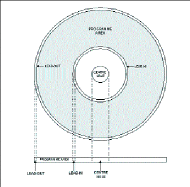 BACKGROUND BACKGROUND
The original specification for the physical characteristics and data
format of a CD-DA were detailed in the Red Book and this book has been
adapted and modified for various other forms of CD; for example, CD-ROM
is defined in the Yellow Book while the specifications for CD-R are detailed
in the Orange Book.
The physical aspects of the various CD formats are essentially
the same. The disc is 12cm in diameter and is supported by a rotating
disc table that is attached to a spindle motor and clamped from above.
Data is read from the disc by a laser, which traverses from inner edge
to outer edge.
Data is recorded in one long spiral track from inner
edge to outer edge. To maintain the same data rate off disc at all times,
it is necessary for the rotation speed to reduce as the laser moves towards
the outer edge. This approach, more commonly known as CLV (Constant Linear
Velocity) means that more data can be packed on to a disc. If the rotation
speed were constant (CAV--Constant Angular Velocity), then the data would
have to be stretched out towards the outer edge of the disc, resulting
in less storage potential. The CLV ranges from 1.2 to 1.4 m/s.
The 44.1kHz, 16-bit digital audio data stream is not
suitable for storing directly to disc because it would not be possible
to retrieve the data reliably. This data is first ACIRC (Advanced Cross-Interleaved
Reed Solomon Code) processed for error correction purposes, then sub-code
data (track, time and other information) along with its own error correction
data is added. Each byte of the subsequent data stream is then converted
to a 14-bit word, a process known as EFM (Eight to Fourteen Modulation).
EFM must meet the following criteria: no two 1s will
be consecutive; the minimum spacing between two 1s will be two 0s (3T
pit/land where T= 1 clock period); and the maximum spacing between two
1s will be ten 0s (11T pit/land)
These criteria ensure that the frequency bandwidth of
the signal on disc is reduced; the DC content of the signal is reduced
thereby improving stability of servo circuits; the pit length is wider
than the track width; and with regular appearance of 1s (no more than
10 consecutive 0s) the Phase Locked Loop of the clock recovery circuit
will remain locked.
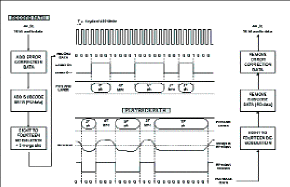 The
EFM process uses a look up table for converting each 8-bit byte to 14-bit
word. As there are 256 different combinations for an 8-bit word and 16384
combinations for a 14-bit word, the 14-bit words which best meet the criteria
above have been selected. These are listed in the Red Book. Each 14-bit
word or symbol is joined to the next symbol by three merging bits. This
is necessary because it cannot be guaranteed that when one 14-bit symbol
ends in a 1, that the next 14-bit symbol would not commence in a 1, therefore
disrupting the EFM criteria. The
EFM process uses a look up table for converting each 8-bit byte to 14-bit
word. As there are 256 different combinations for an 8-bit word and 16384
combinations for a 14-bit word, the 14-bit words which best meet the criteria
above have been selected. These are listed in the Red Book. Each 14-bit
word or symbol is joined to the next symbol by three merging bits. This
is necessary because it cannot be guaranteed that when one 14-bit symbol
ends in a 1, that the next 14-bit symbol would not commence in a 1, therefore
disrupting the EFM criteria.
The EFM data +3 merging bits are recorded along the spiral
track in the form of 'pits' and 'lands':--a transition from pit to land
or land to pit being the moment a digital '1' occurs.
The decode or playback process for CD-R is essentially
the same as that for standard CD.
A laser is focused on the surface of the spiral data
track on the disc and the change in intensity of reflected laser light
caused by the different reflectivities of a pit and a land is detected
by a 4-way photo-diode array (ABCD). A pit has a lower reflectivity than
a land and results in a lower voltage level at the RF output.
The three-beam system is adopted by most CD systems as
this provides better tracking stability. The first CD players used a 1-beam
system where the ABCD diodes were used to provide tracking information.
The three beams are derived from a single beam by passing
it through a diffraction grating and an optical assembly guides the resulting
beams to the disc. In addition, this optical assembly guides the reflected
beams that are modulated by the surface of the disc, to the photo-diode
array.
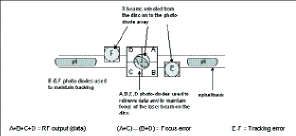 Focus
of the laser beam is achieved by ensuring that the focus error = 0. This
occurs when the intensity detected by photo-diodes (A+C) equals that of
(B+D), that is when the detected beam is circular. If the detected beam
is elliptical, this results in a non-zero focus error. In the figure bottom
left, the intensity detected by (B+D) is greater than that detected by
(A+C). This results in a negative focus error voltage that is used to
control the focusing system. Focus
of the laser beam is achieved by ensuring that the focus error = 0. This
occurs when the intensity detected by photo-diodes (A+C) equals that of
(B+D), that is when the detected beam is circular. If the detected beam
is elliptical, this results in a non-zero focus error. In the figure bottom
left, the intensity detected by (B+D) is greater than that detected by
(A+C). This results in a negative focus error voltage that is used to
control the focusing system.
It is essential that the laser beam does not stray from
the track being read--this is achieved by ensuring that the tracking error
(E-F) is zero, that is when the intensity on E = intensity on F. If E
> F or F > E then the laser is not tracking the centre of the track.
Data information is retrieved from disc by summing the
outputs from the four photo-diodes A, B, C, D. The resulting RF signal
is amplified and then compared to a voltage threshold level known as the
slice level. Any level above the slice level results in a logical 'high'
and any level below the slice level results in a logical 'low'. The resulting
data stream is fed into a Phase Locked Loop circuit to lock the decoder
to the data rate coming from disc. This ensures that data is decoded at
the correct rate otherwise huge data retrieval errors would occur. The
data is clocked into the decoder circuits at the correct rate and is then
subject to the opposite of the encode path that is, EFM demodulation,
sub-code removal then error correction. If the system is working correctly,
we should have a 44.1kHz, 16-bit audio signal that is identical to the
signal that was recorded.
Wobble
During playback, precise rotation speed control is achieved by using
a Phase Lock Loop circuit to lock the EFM data rate 'off-disc' to a master
reference frequency (4.3218MHz) generated by a stable crystal oscillator.
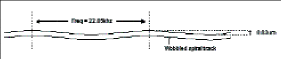 However,
if there is no EFM data on the disc to provide lock for the spindle servo,
that is, recording on a blank disc, how is the rotation speed controlled?
Every blank disc is prestamped with a 'wobble' signal. The spiral data
track wobbles from side to side with a displacement amplitude of 0.03um
and at a 22.05kHz rate. The photodiode array is used to detect this wobble
signal, which is subsequently processed to produce a 22.05kHz square wave.
If the wobble decode circuits detect a frequency other than 22.05kHz,
then the spindle motor rotation speed is adjusted until the frequency
detected is the correct value. However,
if there is no EFM data on the disc to provide lock for the spindle servo,
that is, recording on a blank disc, how is the rotation speed controlled?
Every blank disc is prestamped with a 'wobble' signal. The spiral data
track wobbles from side to side with a displacement amplitude of 0.03um
and at a 22.05kHz rate. The photodiode array is used to detect this wobble
signal, which is subsequently processed to produce a 22.05kHz square wave.
If the wobble decode circuits detect a frequency other than 22.05kHz,
then the spindle motor rotation speed is adjusted until the frequency
detected is the correct value.
Since the rotation speed of the disc changes from inner
to outer edge, the actual wobble frequency prestamped on the disc also
changes from inner to outside edge.
Absolute time in Pregroove (ATIP)
A blank disc is preformatted not only with a wobble signal, but also
with time code information known as ATIP. This time information allows
a CD burner to easily locate and access the various different regions
on a blank disc and to locate the end of the previous recording so that
a new track can be written.
The ATIP information is encoded on the blank disc by
frequency modulating the prestamped, wobbled spiral track. The 22.05kHz
carrier frequency is modulated by a 1kHz signal such that a 23.05kHz (22.05+1)
frequency conveys a '1' and a 21.05kHz (22.05-1) frequency conveys a '0'.
The resulting decoded stream of ones and zeros provides the ATIP in the
form of minutes, seconds and frames of which there are 75ps. The ATIP
increases monotonically from inner to outer edge of the disc.
The start time of the Lead-in Area is encoded in the
ATIP and this varies slightly from one manufacturer's disc to another's.
The end of the lead-in area is always defined as 99:59:74 (mins: secs:
frs) and the start of user recording area or program area begins at 00:00:00.
The PCA and PMA regions start at pre-defined times relative to the beginning
of the lead-in area.
Program Calibration Area (PCA)
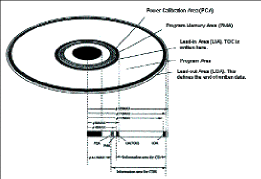 This
area, located about 34 seconds before the lead-in area, is reserved for
Optimum Power Calibration (OPC). The correct amount of laser power required
to burn a CD-R disc is variable and depends on the individual recorder
laser wavelength, disc, temperature and even the specific location on
the disc. OPC allows the CD burner to calibrate its record laser power
level to achieve the best recorded signal for a particular disc and therefore
improve playback compatibility. Different laser powers are necessary for
the various organic dyes and write speeds. This
area, located about 34 seconds before the lead-in area, is reserved for
Optimum Power Calibration (OPC). The correct amount of laser power required
to burn a CD-R disc is variable and depends on the individual recorder
laser wavelength, disc, temperature and even the specific location on
the disc. OPC allows the CD burner to calibrate its record laser power
level to achieve the best recorded signal for a particular disc and therefore
improve playback compatibility. Different laser powers are necessary for
the various organic dyes and write speeds.
OPC is performed when a blank or partially recorded disc
is loaded into the CD burner. Some burners will in addition, wait for
the first record command. The OPC begins by retrieving the recommended
record laser power value from the ATIP in the lead-in area of the disc.
This value becomes the starting point for the calibration process, which
involves recording data in the PCA at various laser powers above and below
the starting value. This data is then read back to determine which laser
power achieves best symmetry around the 'slice level' (see above). Perfect
symmetry results in equivalent pit and land lengths. In practice, a parameter
known as beta is measured to achieve optimum symmetry. The optimum laser
power is set and is used for recording as long as the disc is not ejected.
The PCA is large enough to allow up to 100 OPC procedures
and this is adequate since a CD can only have up to 99 tracks.
Some older CD-R burners did not perform OPC and instead
only used the recommended laser power value written in the ATIP. Hence,
there were more compatibility problems in the early days of CD-R.
Some new CD-R burners also incorporate 'Running OPC',
a system which continually monitors the recorded signal throughout a record
process in order to adjust the laser power to achieve optimum signal at
all times. For example, a fingerprint on a disc will effectively reduce
the amount of laser power reaching the dye layer. Running OPC will therefore
increase laser power to compensate.
The Program Memory Area (PMA) or temporary table of contents
starts about 13 seconds before the lead-in area and is used to store information
about the partially recorded disc. More specifically, the start and stop
time of every track on the disc is stored here. When a disc is finalised,
the PMA data is copied to the real table of contents (TOC) in the lead-in
area in order to make the disc Red Book format and thus playable on a
standard CD player.
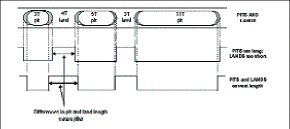 THE
DESIGNERS OF CD were surprised by the reliability of the CD system because
of the complexities of the various optical and electronic sub-systems--it
worked better than anticipated in practice. However, slight misalignments
and dirty or worn parts can result in corrupt data especially in a CD-R
system. THE
DESIGNERS OF CD were surprised by the reliability of the CD system because
of the complexities of the various optical and electronic sub-systems--it
worked better than anticipated in practice. However, slight misalignments
and dirty or worn parts can result in corrupt data especially in a CD-R
system.
In order to write a CD-R it is necessary to melt an organic
dye, which requires about 10x higher laser power than that required for
playback. As a laser ages, it deteriorates and requires a higher drive
current to maintain the same power levels. It is therefore recommended
that laser power alignment is checked every 500 hours or so. If laser
power is too low, the organic dye may not melt properly causing an inaccurate
transition from pit to land. If the laser power is too high, the organic
dye may be over heated causing poorly defined pit and land lengths. Laser
power is therefore crucial in maintaining a low jitter signal.
As far as the user is concerned, cleaning the laser lens
is the only maintenance that they can do, although only those with a delicate
touch should tackle this. In many cases, accessibility to the laser lens
is difficult, in which case cleaning should be left to qualified service
personnel. There are commercial lens cleaners on the market, but HHb believes
cleaning is safer and more effective when using a cotton bud with cleaning
fluid. If the lens is glass, use an alcohol based cleaner, if plastic,
use distilled water. Beware of leaving cotton bud hairs on the lens surface!
Most modern CD players do not require any adjustment
as the system software performs alignment. If a calibration problem exists,
the cause is usually the laser. CD-R machines, however, do still require
alignment. The following adjustments are necessary to ensure reliable
operation.
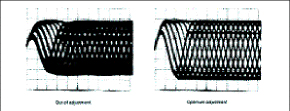 Playback
laser power--if out of alignment can cause playback skipping, digital
noise on audio (glitching) and an inability to recognise discs, especially
CD-R discs, as these have lower reflectivity compared to commercial CDs. Playback
laser power--if out of alignment can cause playback skipping, digital
noise on audio (glitching) and an inability to recognise discs, especially
CD-R discs, as these have lower reflectivity compared to commercial CDs.
Record laser power--If too low, the dye layer will not
reach melting point and therefore no recording is possible. If the laser
power is slightly out of alignment, inaccurate burning of pits may result
in a high-jitter RF signal. This CD playback RF signal is often referred
to as an 'eye pattern' which is shown. A well-recorded signal is shown
together with a badly recorded signal. Notice that the diamond shapes
(eyes) in the well-recorded signal trace are clearly identifiable, whereas
they are extremely blurred in the badly recorded signal trace. The latter
is caused by inaccurate and widely varying pit and land lengths (high
jitter) and would probably result in a high block error rate (BLER).
Why does the RF signal resemble an 'eye pattern' during
playback of a CD? What you are actually seeing is the intensity of laser
light reflected from the 3T to 11T pits and lands overlaying one another.
This is shown more clearly in the other figure.
 Focus
servo offset voltage, gain--If out of alignment, may prevent the machine
from detecting a disc or cause a noisy eye pattern, which may result in
audible errors. Focus
servo offset voltage, gain--If out of alignment, may prevent the machine
from detecting a disc or cause a noisy eye pattern, which may result in
audible errors.
Tracking servo offset voltage gain--If out of alignment,
will reduce the machine's ability to lock to the spiral data track on
the disc, thereby causing skipping, and inability to locate different
parts of the disc.
Wobble adjustments--If these are out of alignment, the
machine will not be able to read the preformatted blank disc properly,
thereby preventing disc identification and reliable recording.
Compatibility issues
CD-R record and playback compatibility has improved considerably since
the early days of the format. This has been as a result of improvements
in CD recorders and the blank media that they use. The more stable 3-beam
tracking system is now standard on almost all CD recorders and players.
OPC has now become a standard process on all recorders. However, compatibility
problems can and do still arise. It is important to remember that reliable
playback of recorded data is dependant on three elements; the recorder,
the CD-R disc and the playback CD machine. If any of these elements do
not meet the tight specifications described within the Orange and Red
books then problems can occur.
In some cases, playback problems occur because of additive
errors. As an example, consider the situation where a user has a CD-R
burner, A, which is only just out of alignment; perhaps the record laser
power is slightly too low. In addition, the user plays back his recorded
discs on a standard CD player, B, which has not been serviced for years
and its playback laser power is slightly too low. The user experiences
problems playing back discs on B, which were recorded on A. He does not
have problems playing back commercial CDs or CD-Rs, which were recorded
using another burner on B. In addition, the discs burnt using A, play
back reliably on another CD player. Here the problems only arise with
a particular combination of recorder and player, A+B. The errors created
by each alone are fairly innocuous, but when the errors are combined,
the error correction systems are unable to cope.
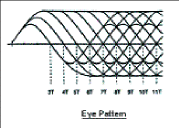 CD-R
users should also be aware that there are compatibility issues with CD-R
media. In the last 18 months or so, we have seen the emergence of the
80 minute or 700Mb CD-R. [Note: Users may have noted that some 74-minute
discs can store 650Mb of data and others can store 680Mb. The difference
is due to the way in which the manufacturer defines a megabyte. Some use
1MByte = 1024kbyte and 1kbyte = 1024 bytes, others use 1MByte = 1000kbyte
and 1kbyte = 1000 bytes]. The extra storage on an 80-minute disc is achieved
by narrowing the track width from 1.6µm to 1.5µm. Some older
recorders and players are unable to reliably lock to the narrower tracks
and others may not be able to read the data on the disc because of its
lower reflectivity. Most recent machines are able to handle the tighter
specification of 80-minute discs. CD-R
users should also be aware that there are compatibility issues with CD-R
media. In the last 18 months or so, we have seen the emergence of the
80 minute or 700Mb CD-R. [Note: Users may have noted that some 74-minute
discs can store 650Mb of data and others can store 680Mb. The difference
is due to the way in which the manufacturer defines a megabyte. Some use
1MByte = 1024kbyte and 1kbyte = 1024 bytes, others use 1MByte = 1000kbyte
and 1kbyte = 1000 bytes]. The extra storage on an 80-minute disc is achieved
by narrowing the track width from 1.6µm to 1.5µm. Some older
recorders and players are unable to reliably lock to the narrower tracks
and others may not be able to read the data on the disc because of its
lower reflectivity. Most recent machines are able to handle the tighter
specification of 80-minute discs.
In the audio CD-R field, there is the added complication
of whether to use Professional or Consumer CD-R. The difference has nothing
to do with the physical quality of the disc. Consumer CD recorders can
only use consumer discs which are more expensive than professional discs.
A consumer disc is identified by information in the ATIP. Professional
recorders can use both types of disc.
In addition, caution should be exercised when selecting
discs with regard to allowable 'write' speeds. Disc packaging usually
informs the user of the minimum and maximum write speed specification.
Some discs state a minimum write speed of x2. These are obviously not
intended for real-time audio burners, but are suitable for computer burners,
which are able to write at various speeds. Disc write speed is dependent
on type of organic dye, dye layer thickness, reflectivity layer and groove
structure, however most discs are manufactured to provide reliable results
at a range of write speeds.
Often, CD readers may have problems reading CD-R media
but are fine reading commercially pressed discs. Commercial CDs have physical
pits and lands rather than an organic dye storage layer. These result
in higher reflectivity than a CD-R and thus are easier to read.
 The
question of media quality and compatibility is a big one beyond the scope
of this article, but it should be stated that not all discs meet the same
standard of quality. Even the top brand manufacturers are susceptible
to occasional batch problems although they are very rare. Considering
the fact that hundreds of millions of discs are produced every year, there
are bound to be the occasional failures. In general, assume a machine
error or alignment problem before blaming the media. The
question of media quality and compatibility is a big one beyond the scope
of this article, but it should be stated that not all discs meet the same
standard of quality. Even the top brand manufacturers are susceptible
to occasional batch problems although they are very rare. Considering
the fact that hundreds of millions of discs are produced every year, there
are bound to be the occasional failures. In general, assume a machine
error or alignment problem before blaming the media.
With the proliferation of cheap computer CD burners,
this technology is becoming a disposable one. Is it worth having your
£100 CD burner serviced to ensure that it is within specification?
Probably not. However, is it then reasonable to expect it to give you
years of untroubled use? Again, probably not. Five years ago, a CD recorder
would set you back thousands of pounds--certainly worth having serviced.
Now you can buy 20 or 30 burners for the same price. Even if each one
were to last only one year (the warranty period), you have the ability
to burn discs reliably for 20 to 30 years.
|